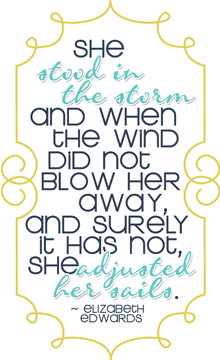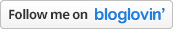Apparently this is the time of year that we Project Lifers get behind in this project. I thought I was the only one, but every craft site I've visited recently is chock full of folks just like me - caught up in the end of school year frenzy and probably getting a bit burned out by this. It's not new anymore! But, I made this commitment so onward we go. There was a week where I took like, two pictures, and other weeks where one picture just wouldn't be enough, so I've come up with this. I combined three weeks into one week and added four inserts. Crazy huh? The great thing is that the rules are there are no rules so I figured out what works best for me. As of right now I am totally caught up! Hallelujah!


Don't you just love that photo progression? I adore my boys, they had so much fun doing this. In fact, cushion diving from the table has become the new black in our household. The next week is my three in one week. I really am okay with how this turned out. I still got all of the essential photos in there, and as always I love an insert!
Insert # 1 - this is a Design E page - four 6 x 6 photos. The front pockets are filled with photos from my father in law's motorcycle race.

The back covers my son's Field Day. Yes, I'm playing with Photoshop Elements here, but I made the journaling card in the Silhouette Studio software. I thought he had a great time, but as you can see from his journaling he thought it was just okay. I have started to include more and more burned DVDs of videos that I'm shooting. Let's be honest - would they ever make it out of the computer otherwise? The video is of Field Day and some of the events he took part in. I am sure this is going to be a hoot in another 4-5 years. Let's hope DVD players aren't obsolete by then!
My husband's band played a charity event the same week so the next insert belongs to him. This is actually a WRMK insert. My first 6 x 12 horizontal photo. Again, another DVD which will make my husband happy because he never gets a copy of these things and he will watch it over, and over, and over again.
Another WRMK insert for my nephew's college graduation photos.
What's up with all of these WRMK inserts? Nothing other than my attempt to mix it up and keep it fresh. Again, easily bored here! This last one covers my other son's Field Day. I also played around with PSE to create a 4 x 8 title card. I love digital scrapbooking.

And last but not least - my monthly dividers. Now, I ordered all of my Project Life supplies early enough that I didn't get caught up in the mass hysteria once everything was sold out. I did, however, have my eye on these scrapbook dividers and they weren't available until this past April. I waited patiently and ordered a pack as soon as they were stocked. When they arrived, I was a bit underwhelmed. I thought they were going to be the decorative set that came with last year's kit. So, I stuck them in the album, unadorned, and thought I would get around to jazzing them up at some point. A few days ago, I was checking out Becky Higgins blog and I came across
this post. Ooooh, I could just use snippets of my favorite 6 x 12 photos that I love! But then I got to thinking, I really want these to be bookmarks to divide months so why don't I just go ahead and make bookmarks. Sounds good to me, something new (which I am desperately in need of) and an excuse to play around with a bunch of of my new digital kits. These are the bookmarks that I've come up with. I printed these out on Super B Photo Paper. Yes, I know I didn't need to use photo paper, but truthfully it's the only paper I own large enough. These babies measure 3 x 12.125. I printed out two copies, one for each side of the bookmark, and was able to get three full sets on one Super B page. So, I actually feel okay about using my photo paper. What do you think?





This is what one looks like inside of the album.
So that's it! Caught up, on schedule, right on time. I used a ton of different kits here, too many to name, so if you're interested in any particular one, please send me an email and I will get back to you with the information.
Thanks for stopping by!