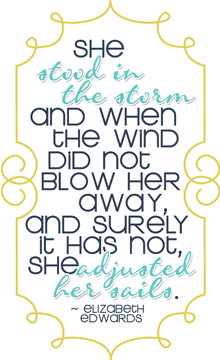Is the title confusing? I imagine it is. I put together
this card for the Cameo Spotlight challenge a few weeks ago. I wasn't totally 100% happy with it (that's what happens when you're pressed for time occasionally) and I had also intended it to be a part of a card set. I got as far as cutting out all of the frames and mats but then had to move on to something else. So, today I decided to revisit this project and see if I couldn't make something that appeals to me a bit more.
Also, as many of you know, I am nutty about
Pinterest. I came across
this post the other night and thought - YES! That's the box I need for my cards. Turns out this lovely lady wrote up a tutorial and I set my sights on creating a file for the box in the Silhouette studio. Now I've never attempted anything like this before, but I wanted this box so much I was determined. I used the wonderful image she posted along with the measurements (I had to convert cm to inches though!) and I was able to pull it off. I even edited points in the Studio software. First time ever! I also want to thank Google translator because I forgot to I mention her
blog is in Italian!
Okay, enough jabbering, here they are:
Isn't this box adorable? Here is a picture of it on my cutting mat. I used the perforation marks in the Studio so there is absolutely no scoring! Just a few folds, some adhesive on the flaps and this baby is done! The only downside is that because of it's size I had to use my 12 x 24 mat and also 12 x 24 paper (the box is approximately 15" wide).

I think I am going to spend some time breaking this up into two images that can be attached. That way I can use any 12 x 12 cardstock that I happen to have (or want) to use. I am happily sharing this file (as is - I haven't worked out the 12 x 12 version yet). If you want to download it -
click on the following link to my Public DropBox folder. You will see the file - right click on it and then you can do a "save as" to the location of your choice on your computer. I only ask that you don't share the file, please link back to this post if you know someone is interested, and hey - I want to see what you create with it! Please send me your links and/or pics of your file boxes!
Interested in other free A2 file boxes? Check out '
Tis The Season featuring Artic Wishes.
ETA: I have finally reworked this box and it's now available in a version that uses one piece of 12 x 12 cardstock. You can find that file on this post -
The Best Is Yet To Come.
Recipe:
Paper: Recollections Kraft, Coordinations, AC Cardstock (black) and Bazzil (white)
Silhouette: card box (hooray!), all shapes and print & cut polariod frame
Embossing Folders: Sixxix, The Paper Studio, Cuttlebug
Spellbinders: Tags on front of box
Wood embellishments: Studio Calico
Thanks so much for stopping by today and I hope you enjoy the file!