Yes, another one! I'm not sure why, but I'm in a card making mood lately. I saw this card posted by JJ Bolton for this week's CAS-ual challenge and I sat there wondering how she did it. Isn't it adorable?Thankfully she provided a tutorial on her blog and it seems so absolutely simple once explained. But, I don't want to buy any more stamps when I have so many wonderful images I can print and cut so I decided to figure out how to achieve the same effect using my Silhouette Cameo. Turns out it's fairly simple! Here is my scrap-lifted Thank You card and the matching box I made to hold this set of cards.
The front of the box
The back of the box
Okay, so here's how you can do this in the Silhouette Studio software. Design your image on a layer making sure that none of the image's lines on the inside of the card layer will cut. Then open up the text box, pick a font and type out your sentiment. You can see here that I designed the image and then duplicated it. I put the sentiment where I wanted that and duplicated that image as well. I was able to print out 2 of these per 12 x 12 sheet on my wide format printer.
Here I've opened the cut style window so you can see exactly what will cut. The sentiment is going to cut out (after it is printed) and I can take those individual pieces and adhere them on the full image that print and cuts below.
I made a set of five cards and yes, it does take a while to get pop dots on everything and line them up correctly, but the end result is so worth it. Thanks so much to JJ for the inspiration and the tutorial on how to do this!
Recipe:
Paper: Bazzil smooth cardstock; digital paper - Cherry Limeade (Design House Digital)
Silhouette: All images including thank you card box, THANKS sentiment
Thanks for stopping by!




















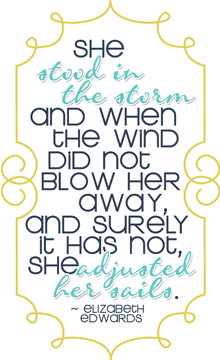
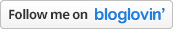










Very COOL effect you created with the word "THANKS"! The card box is awesome too! Love the print and cut feature!!!
ReplyDeleteWOW, Sabrina, this is so fabulous!! I love how you did the "Thanks" on both the box and card!! Just absolutely amazing my friend...love it :)
ReplyDeleteLisa
A Mermaid's Crafts
What a great take on the original card. You really rock your Silhouette Cameo, I need to start playing around with mine. Thanks for the inspiration.
ReplyDeleteHow much fun is that? It's so cool that you tried this with the Silhouette! I never even thought of trying it with digistamps:)
ReplyDeleteLove how they turned out Sabrina! Thanks for sharing it with me:)
A great idea and the effect looks lovely.
ReplyDeleteWow Sabrina, beautiful projects!! Thanks for sharing the technique with us :)
ReplyDeleteSo pretty!! I love the colors and the flowers. Very nice card set.
ReplyDeleteAmazing! Some things are worth the hassle, aren't they? It's all part of enjoying the process :) Such beautiful projects.
ReplyDeleteLove these cards Sabrina - thanks for sharing all the details with us.
ReplyDeleteSo pretty! Love the way you popped the "Thanks"!
ReplyDeleteAny idea what the flower image is called? I'm having trouble finding it on my Silhouette software. I absolutely adore the entire set you made!
ReplyDeleteShannon, it's actually a border that I used the knife tool to cut down. If you send me your email address I will be happy to share the file with you. There is a button to email me above my "About me" section at the top of the blog page.
ReplyDelete