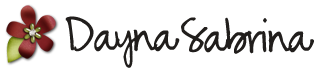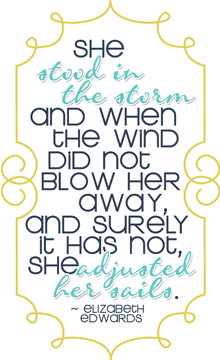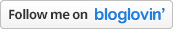I posted this review of the Silhouette Cameo on the Cricut messageboards and it was well received. I have also had some questions from a few of my readers about the Cameo and I thought I would go ahead and post the review here for anyone who is interested.
Cameo Positives
1. The ability to cut very small and intricate designs. I am attaching a few pictures to the bottom of this post of a few images I cut out with my Cameo. It blows anything my Cricut machines could have ever done out of the water and that’s no exaggeration. True 12 x 12 cutting – I’ve done this and it is FANTASTIC.
2. Great store full of what I would consider to be less babyish images. Over the last year Cricut has moved in the right direction with carts like Elegant Edges, Damask Décor, Paper Lace I & II, and Ornamental Iron I & II. The store has a lot of these type of images, and great, great phrases for just about everything. The other fantastic thing about their phrases is that multi word ones are so easy to break apart so you can use (with ease) the part of the phrase you want while deleting the rest – as opposed to having to hide it.
3. Quieter than the expression (although not silent - and yes, it does sound like a computer but so what?).
4. INCREDIBLE design software – this is the best feature and I’m not kidding. I was an avid MTC user before I got my Cameo, and I have to say this software is just as good, of not better than what MTC can do. Cricut has never come close. Not with the DS, the gypsy, or the Craftroom. There just really isn’t any comparison. Things I love about the software:
a. You do not have to be logged onto the internet to use it.
b. It’s incredibly stable, in fact I am on it every day and it’s never crashed on me, acted sluggish, or refused to cut out what’s on my screen.
c. The ability to erase (yes, I said it - ERASE, not just hide) a part of the image you don’t like. The designer’s edition is the one that can do this, and it does have to be purchased.
d. The ability to generate a shadow for ANY image (or an offset as Silhouette calls it) and then adjust the size of the shadow to make it as big or as small as you would like it to be.
e. You can wrap text like nobody’s business. This is one area that Silhouette really beats MTC. I wrapped text inside clouds for a project recently.
f. The ability to cut any TTF that is on your computer and there are literally thousands of free ones out there. If you rather purchase from the store, I have seen some cute fonts for as little as $1. This beats buying an entire $20-$30 cartridge to do the same thing.
g. Print & cut that works very, very well. There are P&C images in the Silhouette store but you can also convert any image to a P&C image. Fill it with a pattern (just as many if not more than Imagine cartridges offer), tell the software to print it with registration marks, load it in the Cameo and the image is cut out perfectly in no time. I have used the P&C feature with my Cameo in the last month more than I ever did with the Imagine I owned for well over seven months because the software makes it so easy and I’m not flipping cartridges in and out – something that still has to be done on the Imagine.
5. Great store full of what I would consider to be less babyish images. Cricut has moved in the right direction over the last year with carts like Elegant Edges, Damask Décor, Paper Lace I & II, and Ornamental Iron I & II. And even carts like Sophisticated. The Silhouette store has a lot of these types of images, and great, great phrases for just about everything. The other fantastic thing about their phrases is that multi word ones are so easy to break apart so you can use (with ease) the part of the phrase you want while deleting the rest – as opposed to having to hide it.
a. I will say that many of the images in the store are not as multilayered as a lot of the ones you find on cricut cartridges. This has really turned out to be a plus for me, because if an image has 6-8 layers then I’m less likely to spend my time cutting it out. I realize there are others who have the opposite preference so it really is just a matter of taste.
6. Great pricing for the store. You can purchase by the image, but the cheapest way is to buy a subscription – for $20 a month you get $150 of credits which is the equivalent to 150 images (unless you are buying sale or clearance images). I know that doesn’t sound like a lot when you think about the number of images on any given cartridge, but realistically – do you ever come close to using all of them? What about 1/3? Or even ¼? I don’t. And I rather spend my $$ on images that I know I’m going to use. I look at it as designing my own cartridge each month. And here is something else I just recently found out. If you use all of your credits in any given month, the price of additional images is reduced by 50% so that once you have a subscription plan (the highest two subscription plans only) then every image thereafter is cheaper. It’s not a bad deal at all considering how much you can drop on cartridges, even the cheap ones on Ebay.
Cameo Negatives
1. One issue with the design software – the one thing I don’t like about it is that you don’t work in layers. There is a huge workspace though and you can move images on/off the cutting mat as you are ready to work with them. Again, I think this is probably more of an issue of personal preference.
2. The learning curve for this machine is higher than for PC machines. It’s not impossible or hard, but there is definitely more finesse when it comes to the settings. I can put just about any cardstock in my expression on one or two settings and it will cut it out. I have to be a bit more mindful with the Cameo and make more adjustments depending on whether I’m using Bazzil versus American Cardstock. It was truthfully annoying at first, but the more I use it, the more I just sort of remember that I need to make some adjustments for X or Y.
3. The blade system is a true negative for me. I think the design is crap. Instead of having a blade holder with blades that you can take in/out it comes preassembled and the blade is not removable. Silhouette America has had a problem with some bad blades being shipped with the machines. I know because I received not one, but two.
1. Because you can’t remove the blade, little itty bits of paper get trapped inside and makes it unusable because the blade can’t reach and rotate on the paper like it should. It’s also just virtually impossible to clean it out without damaging or breaking the blade. I was initially very disappointed and rather annoyed about it but I will give it to Silhouette America. I called about the problem on a Monday morning and got through to customer service right away. I had a new blade by the end of the week, and when the second one went bad, the same thing happened when I called. They never batted an eye at sending me another one. I have been using my 3rd for weeks now and it’s working out perfectly. I am finally having the Silhouette experience that I wanted, and well, paid for! I do keep several back-ups (which are rather expensive – another negative for the blade design) on hand though and I also have invested in a click blade housing. It is similar to the blade housing the Cricut uses and it will take Cricut and roland blades. It works well but obviously because it’s not a Silhouette blade it requires its own learning curve.
If you can afford it then I would say go for it but be prepared to deal with the blade system issue. There are negatives, but frankly that’s with any cutter. If anyone is curious, you can go to the Silhouette store and download the software for free. Watch a few tutorials, play around with it, and check out the store. And by all means read more reviews than just this one. The best purchase is a fully informed purchase.
Edited to Add: I have received several questions about where you can buy the click blade holder that works with the Cameo. Here is the link: Click Blade Holder. I have one but I have not worked with it yet. Once I do, I'll be sure to update this review.