This past Christmas, some crafty buddies of mine and I decided to do a Secret Santa gift exchange. We kept the dollar limit low, and we had to create at least one hand crafted item in our gift. Now for some reason I got stuck. I could not think of anything to do, and by the time I really had a good idea of what I wanted to do, it was too late and I didn't get all of the information I needed. I wanted to make my person (Elise) something personal, something in colors and with images that she really likes. Instead she got a general holiday journal which was pretty cute, but at the end of the day it was not what I had in mind.
So, this past week I set out to remedy that. I created this really cute personal notebook for Elise to take notes with and I set out to make it as useful as possible. First I want to show you the book and the things that went into creating it, and then I have some pics I took of how to design a perforated page using the Silhouette Studio software.
All of the images you see - the note card book cover, the note card pages (these two come as a set) the heart flourish, and the title "daily notes" can be found in the Silhouette store. The cardstock I used to cut the book from is actually Becky Higgins' Project Life cardstock. This is paper from the Cobalt collection and I adore it. It also helps that it is really inexpensive too - 24 doubled sided papers for $8.99! And these Cobalt papers are WONDERFUL for boy related scrapbook pages. My mind is already turning and formulating plans. Okay, back to the project at hand. I also used a bit of My Mind's Eye Lost & Found Two for the tags and a few embellishments. The notepad paper itself is just basic white cardstock that I bought at Joann's.
I used the Print & Cut feature from my Cameo to create the personalized "From The Desk of" sentiment at the bottom. Elise likes pink, green, and flowers. So, there you have it! There are about 30 pieces of paper in this notebook and yes, I did have to spend a bit of time printing and cutting out each one of them. After that it was easy, I used a tag from the Silhouette store, added some holes and then threaded the entire thing together (from back to end) with Baker's Twine. I also added a cute little heart cut from more My Mind's Eye paper with a Spellbinders scallop heart die. The heart bling is from my stash. I am really happy with the way this turned out. THIS is the gift I wanted to send in December and I am so very happy to be able to put this in the mail this week.
How to Create a Perforated Notecard Page using Silhouette Studio
One day I'm going to learn how to make a video! In the meantime you guys are going to have to put up with my pictures. Okay, so the way that this file comes when you open it, there is a notepad page with two holes in it and that's it. I wanted this notepad to be a bit more convenient to use (in case she needed to jot down something and then take just the note with her) so I decided to make the pages perforated so she could tear them out.
This first picture is of the note card book file open in the Silhouette Studio (I apologize for the picture being so dark, my photography is suffering as of late). You can see the book cover image over to the left and on the cutting mat is the note care itself after I had finished adding my personalized print & cut and also the perforation line.
A closer look at the note card by itself.
Okay, like I said, when the file is open and new there is no line there. So what you need to do is go over to the left side and click on Draw A Line - you can see the cursor pointed at it in the picture below.
Start at the left side and drag the line across to the right side of the note card. You will probably need to resize it - just make it the same width as the notecard, or just a smidgen shorter. Once it's centered and where you want the perforated line to be you can move on the to the next step.
Draw a box around the line to highlight it.
The go to the Open Cut Style Window (it's on the top right side) and click on it.
Select Perforate Edge
Once you do that you will be able to see the change to the style of your line. Cut lines are delineated by a thick red line, perforated lines look like a dashed line. So if it looks like this (picture below) then you know you have done it correctly.
And there you have it. Close out the cut style window. Draw a box around the entire notecard, group it, and you are ready to print and/or cut. Here are a few more pictures of the perforated line in the finished project.
I hope that some of you new Cameo users found that useful. I know I was giddy once I figured out how to do it. I appreciate Pam giving me the opportunity to share this with you. If you have any additional questions - please email me at sabrioletdesigns.blogspot.com. Have a wonderful Sunday!
Recipe:
Paper: Becky Higgins' Project Life Cobalt Collection, My Mindy's Eye Lost & Found II
Silhouette: Notecard book, heart flourish, title, tag
Spellbinders: Scallop Hearts
Twine: The Twinery
Misc: Heart bling from my stash, ribbon
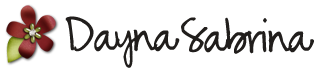




























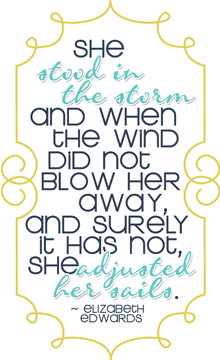
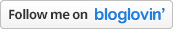










Just saw this post at Pam's site and had to leave you a comment on here too ;). Awesome job on the perforation thingamajig - what a cool trick on the Cameo! Thanks for sharing that - I am loving mine more and more!
ReplyDeleteThis is awesome! You never fail to amaze me with the way your projects. TFS
ReplyDeleteThat is fantastic!
ReplyDeleteFabulous project - Elise is going to be one very happy lady.
ReplyDeleteI do believe I am the luckiest girl in the world! Thank you so much Dayna!
ReplyDeleteOh wow, what an amazing project and such a beautiful and thoughtful gift!! This is awesome!! :)
ReplyDeleteLisa
indymermaid.blogspot.com
This project is amazing!! Thanks so much for the tutorial-I may have to try this:) Your gift is perfect and I am sure she will LOVE it!
ReplyDeleteSherrie K
http://sherriescraps.blogspot.com