I've had a new Expression 2 sitting on my craft room floor for several months now. To be honest I bought it while getting caught up in Black Friday frenzy. So after much debate about whether or not to keep it, I decided to take it out because I wanted to cut some doilies for the Card Patterns Sketch Challenge and I had read that it is better at cutting small, intricate shapes than the original expression. Good idea? Well yes and no. The good news is that it does cut very well, in some ways better than my original E, but in others, not so good. So let's get to it.
So you know, the two images I cut are doilies from the Paper Lace cartridge. One is really just a flower so there isn't a lot of intricate cutting involved. I was pretty pleased with the E2's ability to cut this doily and you can see the final project here - it ended up on my Card Patterns No. 148 post. The second is truly an intricate doily and I was exited to see how the E2 would perform. I had originally planned on submitting two cards, but well, that turned out to be just one. Below you can see both cuts sitting on the mat - plus a bunch of my other crap in the background! Sorry, it gets a bit messy when I'm working on something.!
So you know, the two images I cut are doilies from the Paper Lace cartridge. One is really just a flower so there isn't a lot of intricate cutting involved. I was pretty pleased with the E2's ability to cut this doily and you can see the final project here - it ended up on my Card Patterns No. 148 post. The second is truly an intricate doily and I was exited to see how the E2 would perform. I had originally planned on submitting two cards, but well, that turned out to be just one. Below you can see both cuts sitting on the mat - plus a bunch of my other crap in the background! Sorry, it gets a bit messy when I'm working on something.!
This the doily of concern. Why? Because the cuts around the edges are very small, and well, I haven't had great experience with my Expressions doing well by these so I wanted to see what my E2 could do.
A closer view:
And here is the doily lifted off of the mat. Now truth be told, I am pretty happy with this. Why? Because my original expressions would have had a hard time getting those small cuts around the edges cut out at all. It would have torn the doily, halfway cut, or somehow otherwise made the doily unusable. So this is looking pretty good relatively speaking.
But here you can see the defects. I used a multiple cut - 2x to be exact and it's not a clean cut, I have some strings.
Not to mention the cuts at the edge of the circle - they are not quite right. These are triangular shapes and none of these are uniform. Truth be told, this is really bothering me. This is NOT the image I wanted to cut out. And you can see even more strings. Sigh.
But the picture below is probably the most disappointing - for the first time ever I am experiencing wonky circles! The green mat you seen below was cut out with my Spellbinders circle die - it is truly a circle. No ifs, and, or buts about it. I put my newly cut doily against it and guess what - my doily isn't really a true circle! It's a wonky circle! Now if you don't know what I'm talking about Google "Cricut Expression Wonky Circles" and you will get a plethora of hits. I can't tell you how disappointed I am. I have owned three original expressions (two presently reside with me) and have never, until now, had the "wonky circle" problem. Truthfully I'm not sure what I'm going to do about it. I am considering requesting a replacement for my machine and hoping for the best. Ideas anyone? I'm open to suggestions at this point.
Here are a few more pictures of the wonkiness!
I am debating on what to do with this machine. Do I call and complain and hope its replacement with one that doesn't cut wonky circles? Or do I suck it up and keep it realizing that I need to keep cuts bigger if I'm going to get more desirable results. Or does that even matter when it comes to wonky circles. Are they always wonky no mater what size? Do I sell it? Decisions, decisions, decisions . . .
So this is the results of my experiment. For all those interested I tried a variety of cut settings and here's what I found works the best - 1) this is Bazzil basics paper 2) pressure 5, blade depth 5, speed 2. I tried a bunch of others and it wasn't pretty. the image is also sized at 3.48" on the real size dial. I didn't want to go any smaller than that given the small cuts around the edges.
Ultimately, I went with the flower doily for my project and just submitted one card for the challenge. It turned out great. I still love my Cricut products. I own over 100 cartridges and currently 3 machines so I really, really want this to work out. I just want them to do what they are supposed to do! Okay - vent over! I hope this was informative or helpful to those of you working through some of these same issues. Let's all hope that Provo Craft gets it together sooner rather than later!
So this is the results of my experiment. For all those interested I tried a variety of cut settings and here's what I found works the best - 1) this is Bazzil basics paper 2) pressure 5, blade depth 5, speed 2. I tried a bunch of others and it wasn't pretty. the image is also sized at 3.48" on the real size dial. I didn't want to go any smaller than that given the small cuts around the edges.
Ultimately, I went with the flower doily for my project and just submitted one card for the challenge. It turned out great. I still love my Cricut products. I own over 100 cartridges and currently 3 machines so I really, really want this to work out. I just want them to do what they are supposed to do! Okay - vent over! I hope this was informative or helpful to those of you working through some of these same issues. Let's all hope that Provo Craft gets it together sooner rather than later!
Thanks for stopping by!
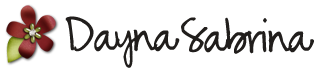




















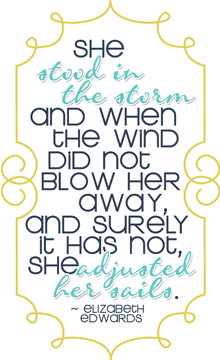
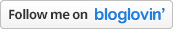










I hate to be the bearer of bad news, but PC knows about the wonky circles and claims its very hard to get perfect circles and they are working on those "wonky" circles! There will probably be an update to the machine if they ever figure it out. But no one has been able to return it for that reason! Its been over the cricut MB. At least on the circle side I've noticed it. Check it out! I was going to add a shortcut to the boards with info, but there are too many! Didn't know which had the best info! Wish they would get it corrected but with all the issues lately that's probably not a top priority!
ReplyDeleteWhat a great design. It looks like a design I saw on a glass window pane in a Church. thanks for the great candy giveaway. Most of all, I truly appreciate that your making it so simple. When I learn enough to do a giveaway, I want to keep it simple too.
ReplyDeletemarg0006@verizon.net
I currently have a love/hate relationship with my Expression AND Provo Craft. I have had two defective Expressions. The company stood behind them and replaced them, but even this final machine has it's issues. I love the concept but wish the company would focus on perfecting its current products and less time developing new - and still faulty - models.
ReplyDeleteThanks for posting this info on the Expression. I have one of the original ones for several years. I love it and had noticed the wonky circles but didn't know all the details or it it was supposed to be that way. Thanks again for sharing.
ReplyDeleteThanks for posting this Dayna - I haven't noticed 'wonky circles' with my E - but more and more I am using my Cameo :)
ReplyDeleteGreat job experimenting! I do not have an E@ so cannot add anything useful! But way to go and love the doily. Cannot wait to see the project that this goes into! sorry about the wonky circle!
ReplyDeleteThe wonky circles are disappointing! I am still using my original Expression, I haven't upgraded to the E2 yet. I would probably end up trimming off the Spellbinders circle that shows around the edge. Most people wouldn't be able to tell the circle wasn't perfect! Thanks for the review and demo!! :)
ReplyDeleteLisa
indymermaid.blogspot.com
Thanks for posting this info:) I have not noticed any wonky cirles with my E. I just starting using my Cameo some that I just got and so now my E is just sitting. I am really liking the cameo right now. TFS!
ReplyDeleteSherrie K
http://sherriescraps.blogspot.com
I notice tons of wonky cuts with my E2. However, I just put up with them. It's better than me cutting them out myself. I hope to get a Cameo soon and hopefully it won't be an issue.
ReplyDeleteIt's not just the E2. I have the imagine and it can't cut anything "round" to save it's life. Don't get me started about scallop anything. It's horrible. I cut them on my Expression if I want anything with scallops or anything round. It's very disappointing. I've had my Imagine since launch (1-1/2 years) and they haven't fixed it yet. I can't understand how other machines can cut a true circle or scallop but they can't get it right.
ReplyDeleteWell I haven't had time to work on the follow up to this post but hopefully this weekend. I agree it's disappointing when these expensive tools don't perform as expected!
ReplyDeleteI have a question about the E2 cartridges and can't seem to find an answer anywhere, so if anyone here can tell me that would be great. Can you use the E2 cartridges on the orginal Expression?
ReplyDelete